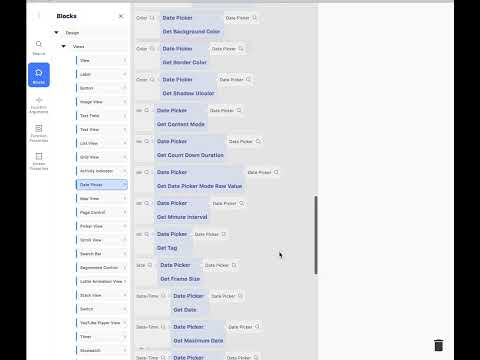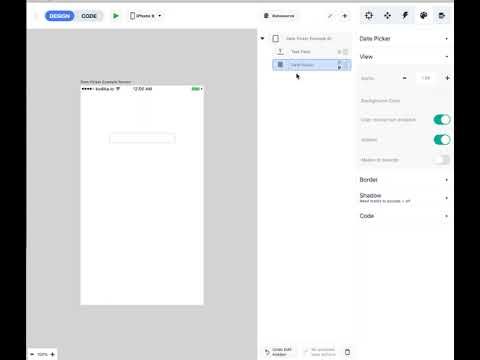I see the option for date picker, and other new items in the “add object” section. I have figured out the list view, and grid view. I am struggling to understand how to implement the date picker and picker views.
1). How can I implement a date picker and have it input the date to a text field?
I am assuming I have to convert the date-time to a text before I can input it into the text field.
2). is it possible to only have it appear when the text field is tapped for input and disappear once a date is selected?
Thanks in advance for any help!
-Chris